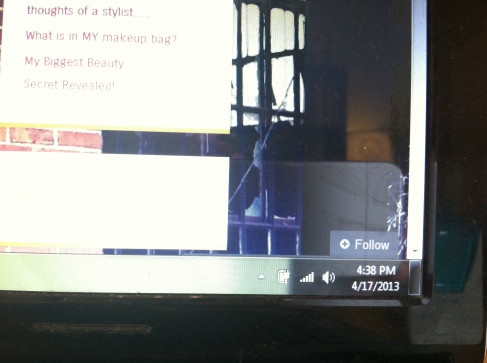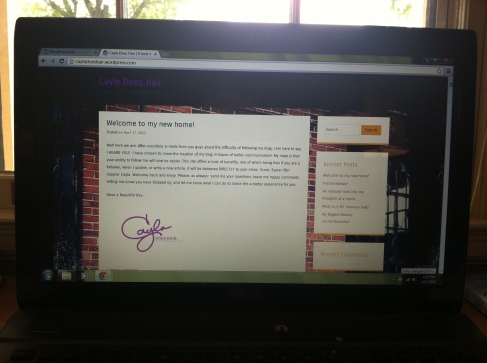 I took actual pictures of my computer yesterday to show you exactly how to follow my blog. Then I opted not to post them. However, after a reader question today, I decided it was a good thing I did! When you type in my actual address : http://www.cayladoeshair.wordpress.com, this is what you should see (until now, and then you will see THIS post).
I took actual pictures of my computer yesterday to show you exactly how to follow my blog. Then I opted not to post them. However, after a reader question today, I decided it was a good thing I did! When you type in my actual address : http://www.cayladoeshair.wordpress.com, this is what you should see (until now, and then you will see THIS post).
Here is a close up of the bottom right corner where you can see the “Follow” tab. It should be that easy! If for some reason you aren’t seeing it I am thinking there could be one of two problems. First, you are viewing from a mobile device, in which case the follow tab is actually to the top left of the blog; OR you have clicked on one of the posts on the right side, and for some reason it won’t allow you see the follow tab in the bottom right corner. In that case, it should be on the top left also, right next to the grey header of “Cayla Does Hair.”
One last possibility could be that you are signed in to WordPress, and that it will only allow you to follow via your actual blog. Try signing out and then go to my page.
I hope that helps! Any other questions? Please comment below, OR as always, e-mail me at cayladoeshair@hotmail.com.
A new Q & A article is coming up for summer skin. If you have questions you need answering about Hair, Makeup, skin, clothes- ANYTHING- comment or e-mail me and I will write an article featuring YOUR question!
As always, thanks for stopping by!
Have a beautiful day!